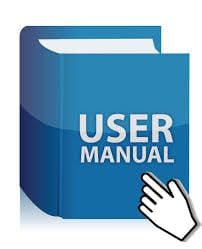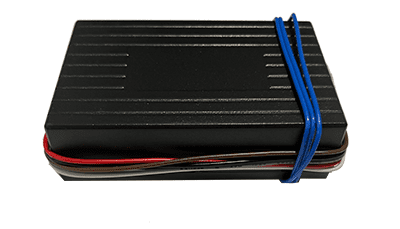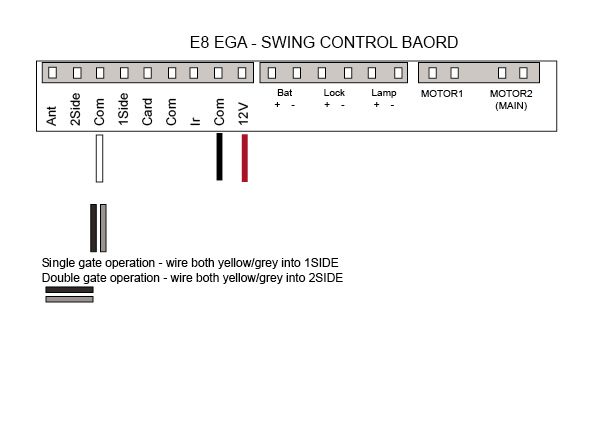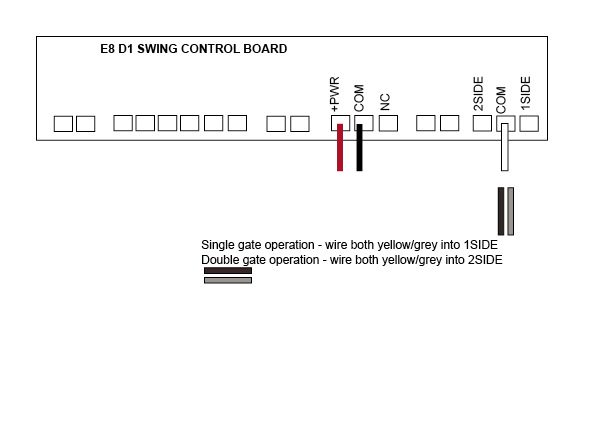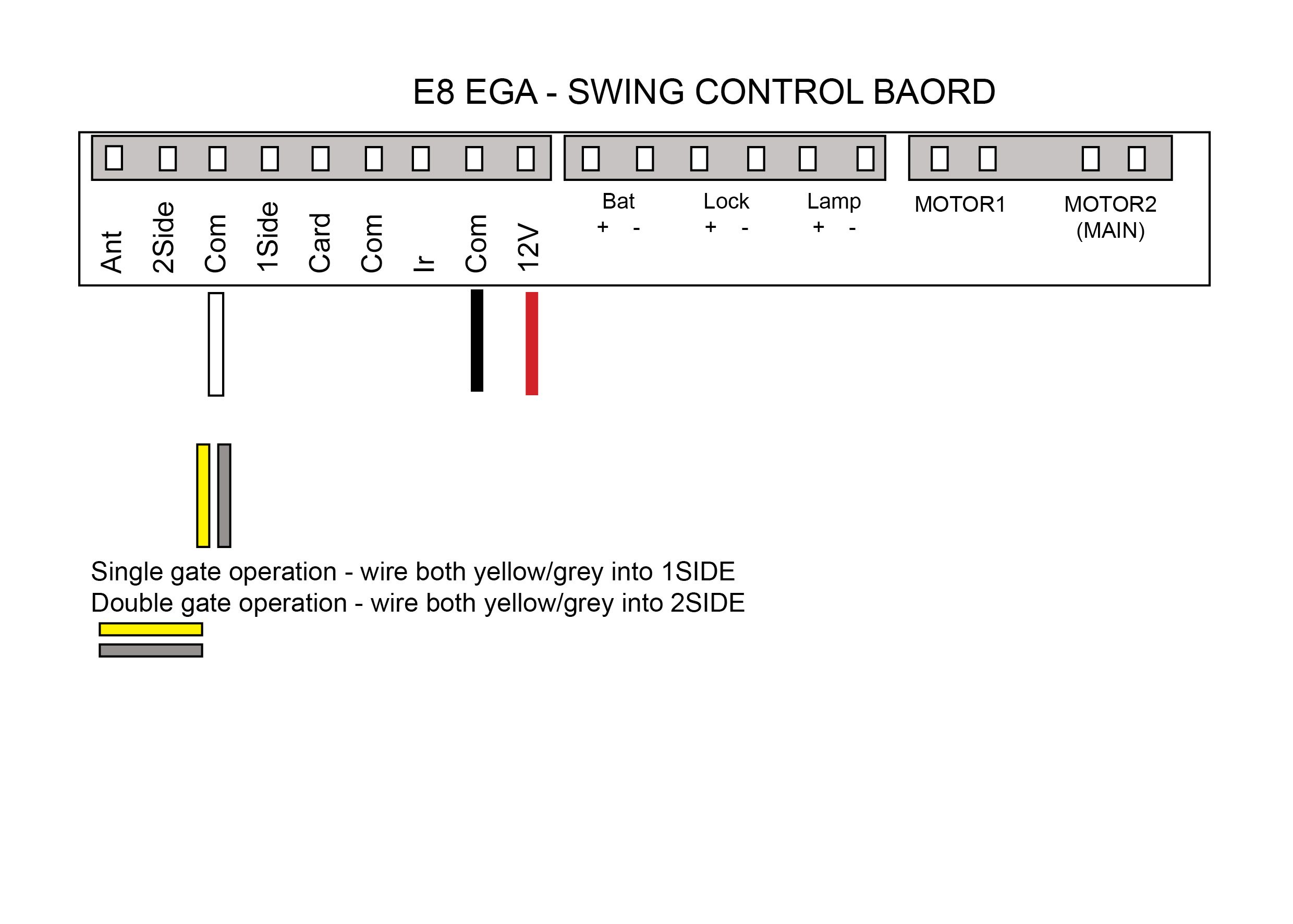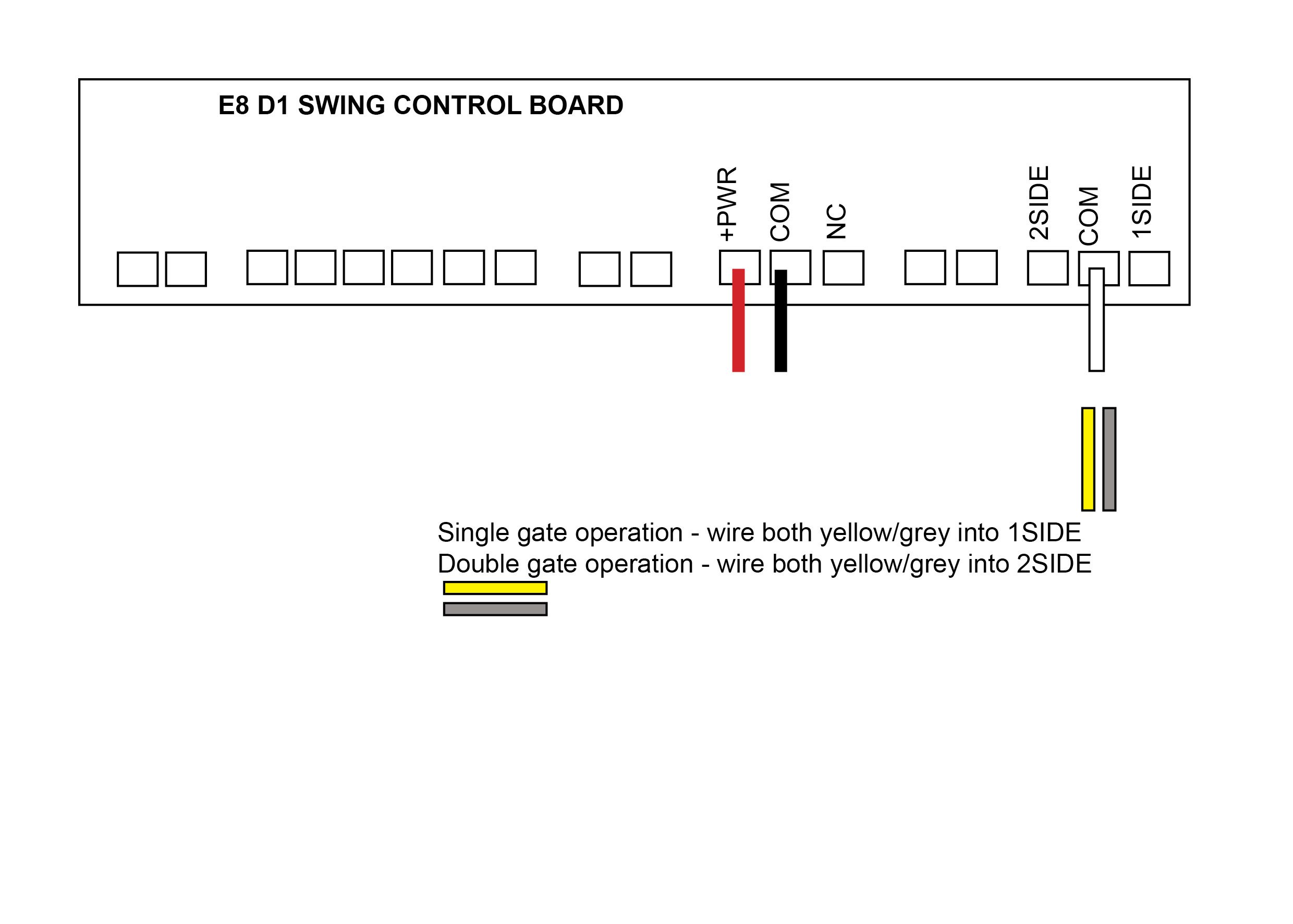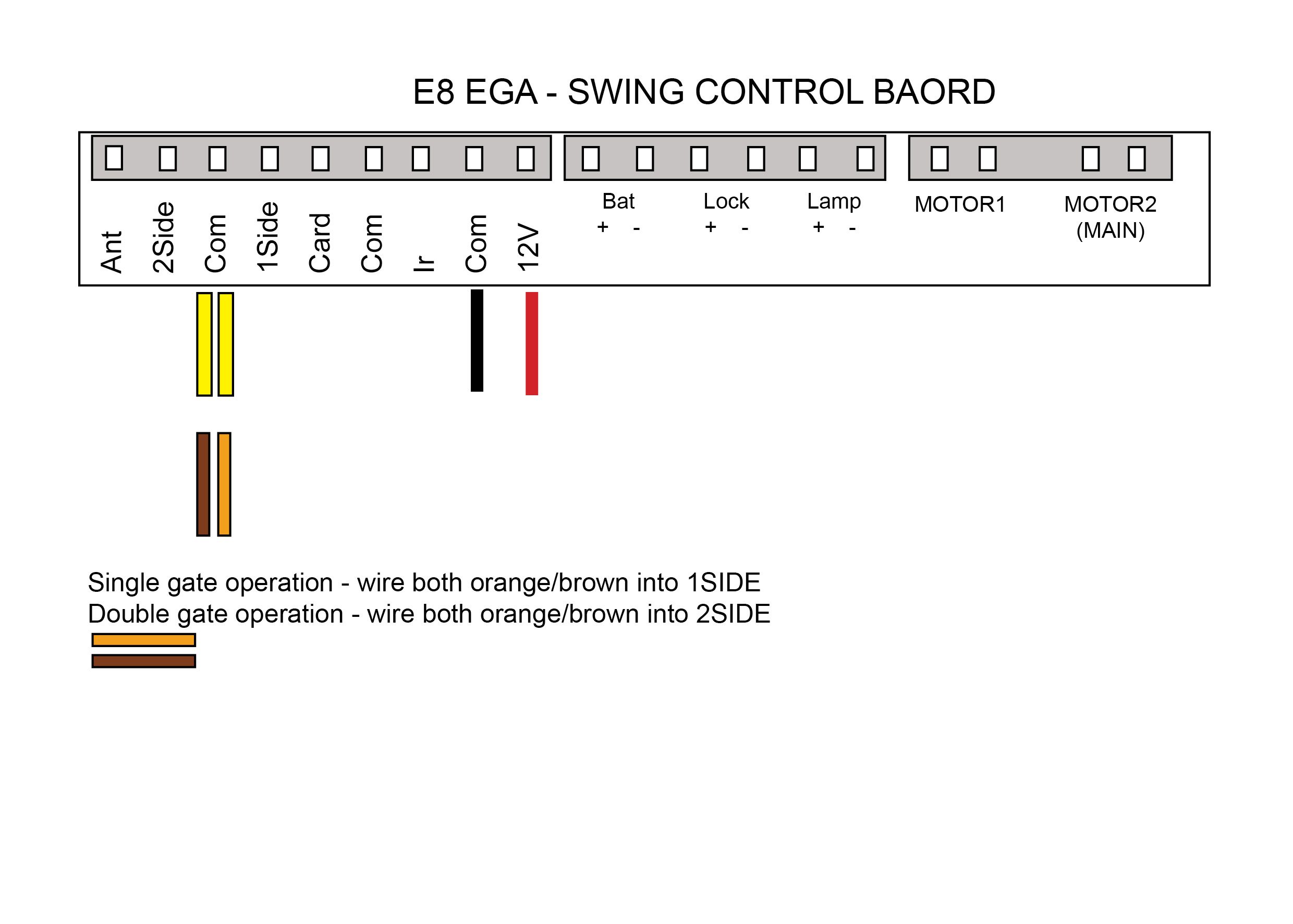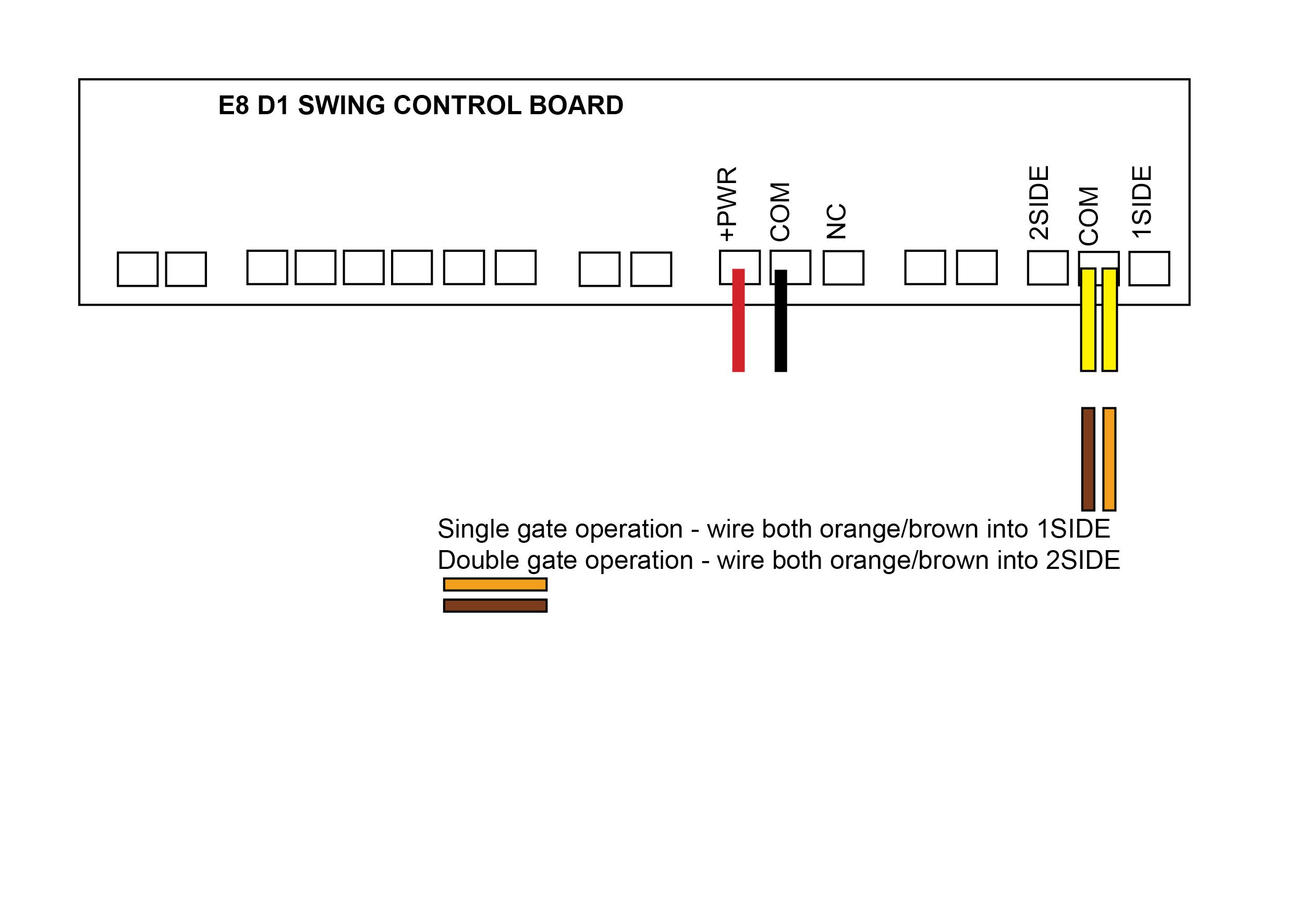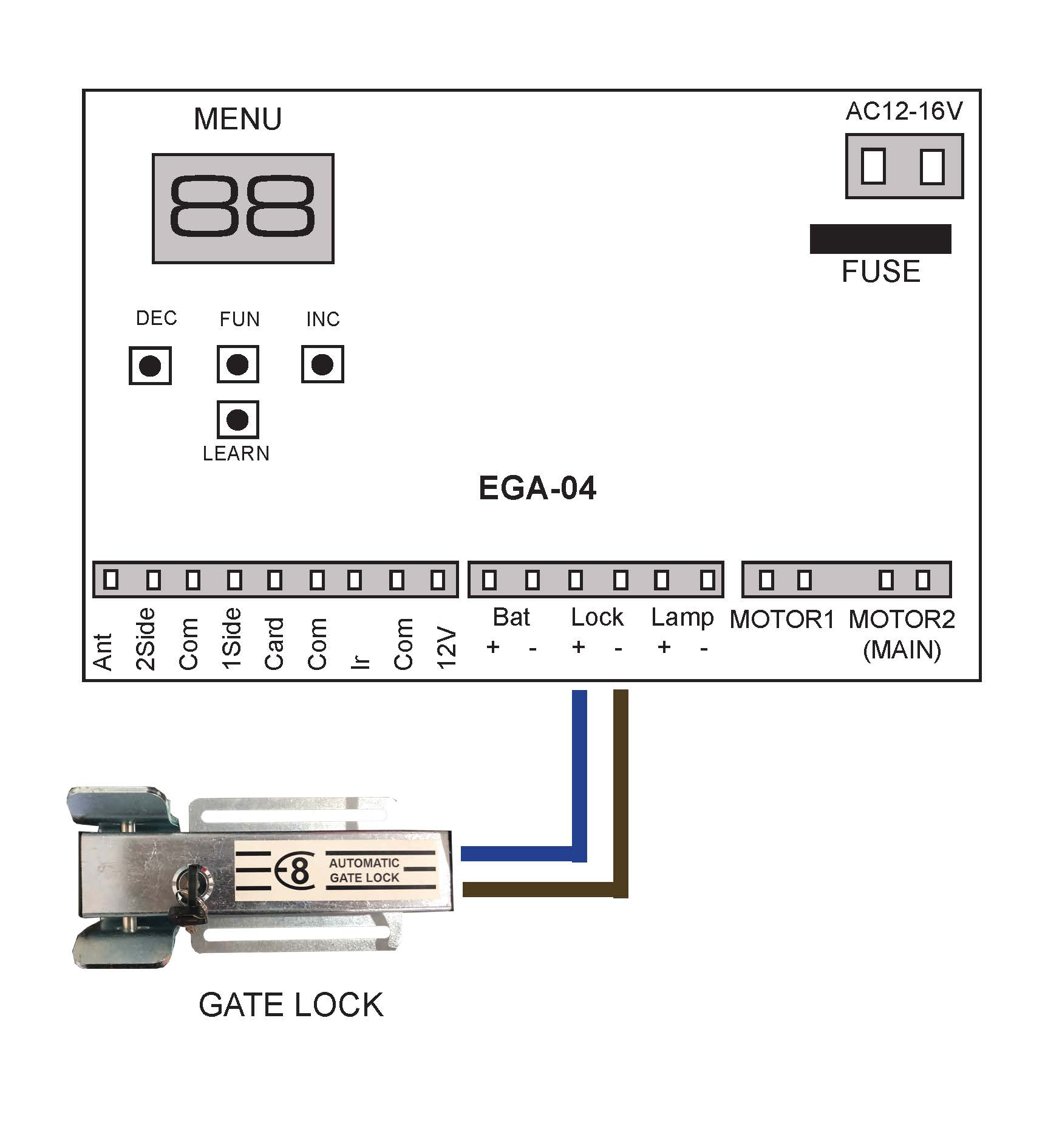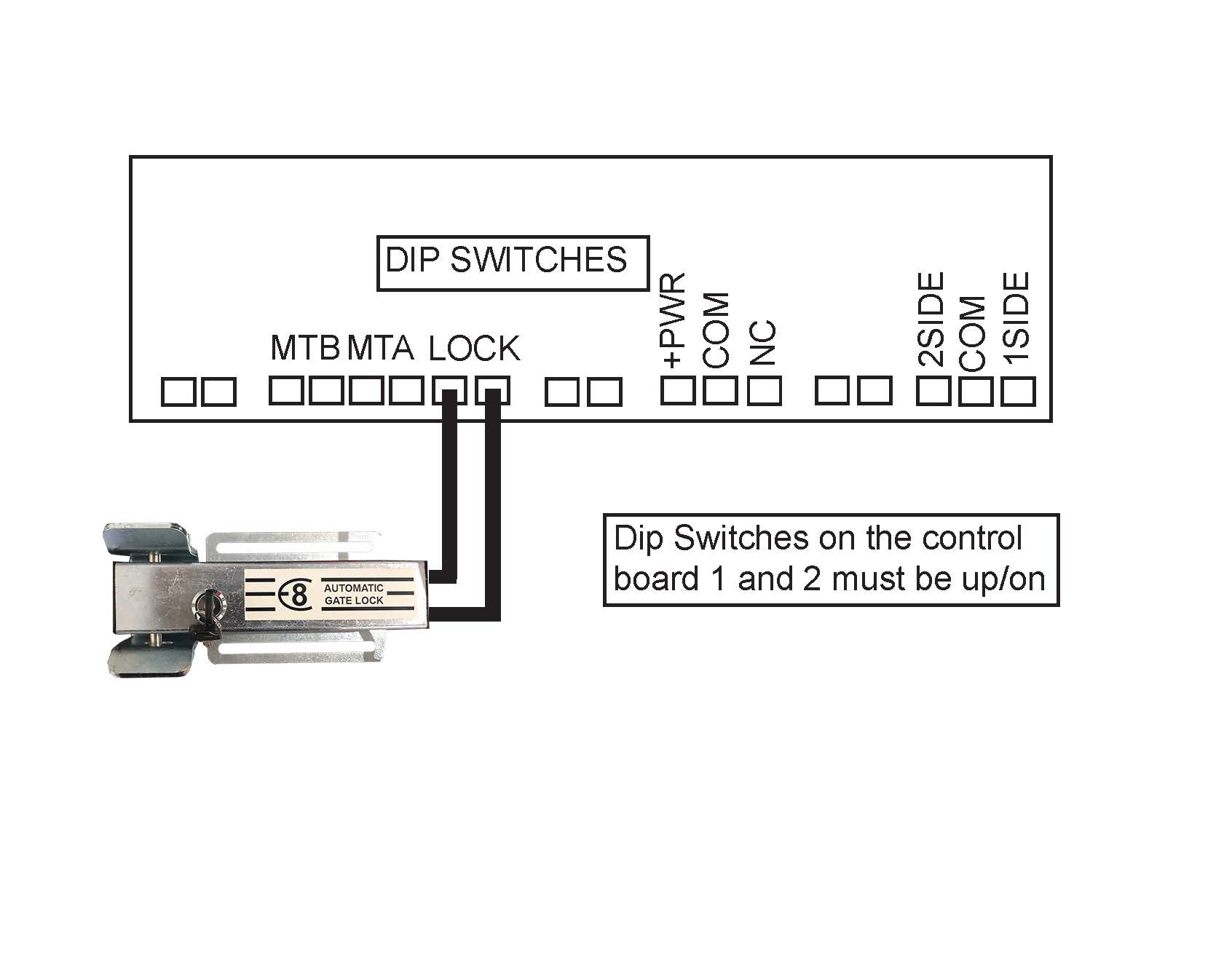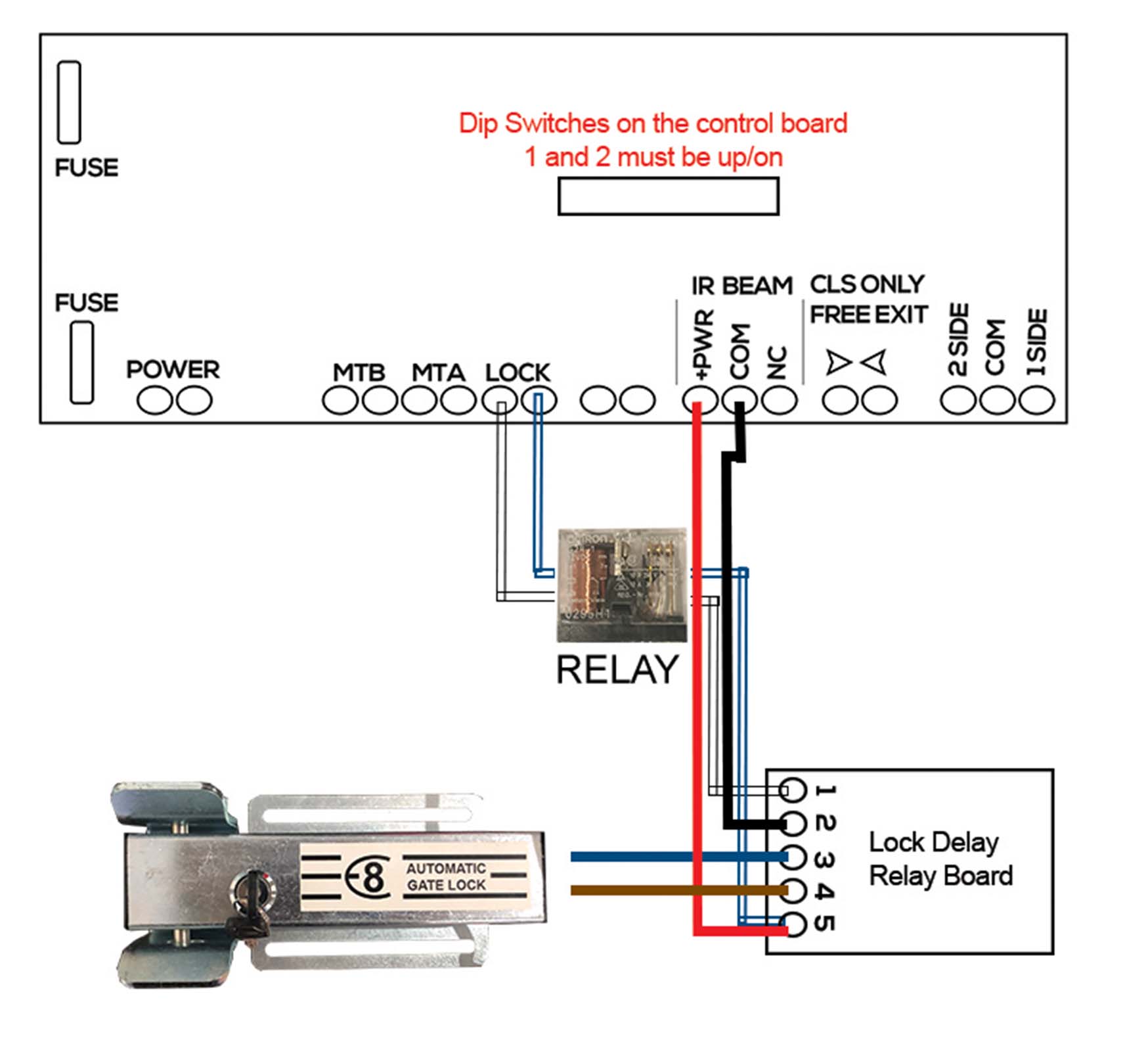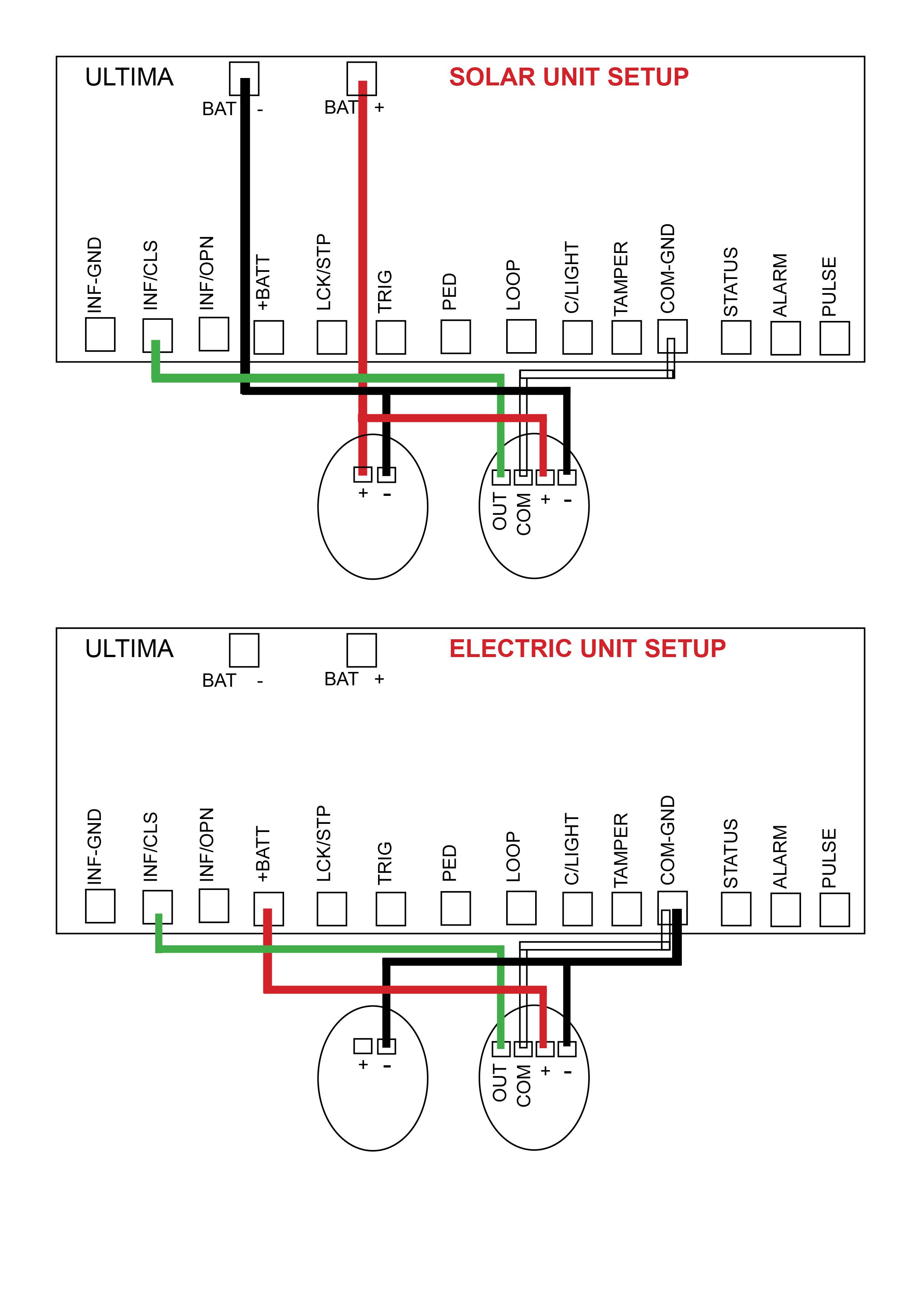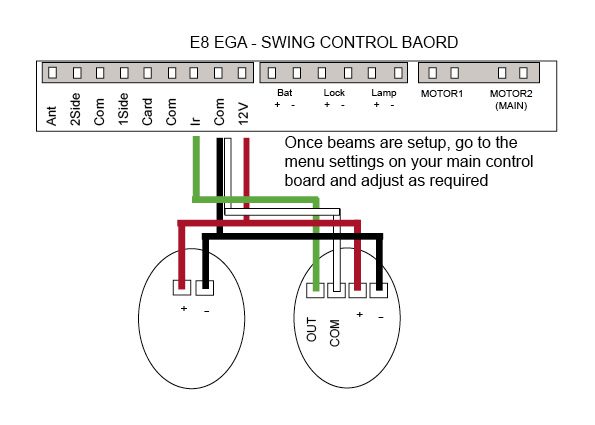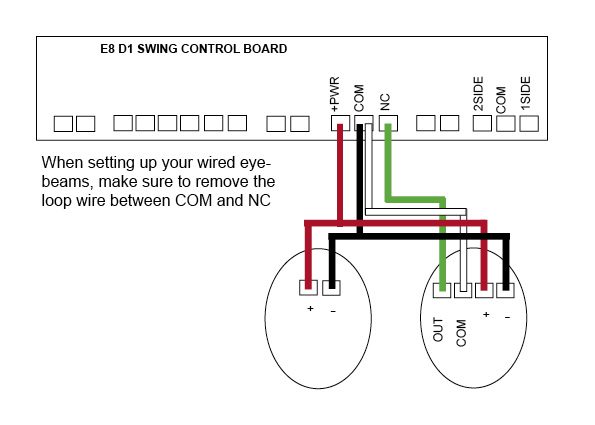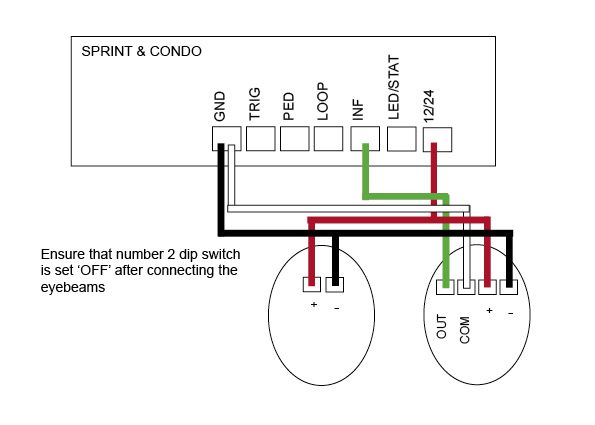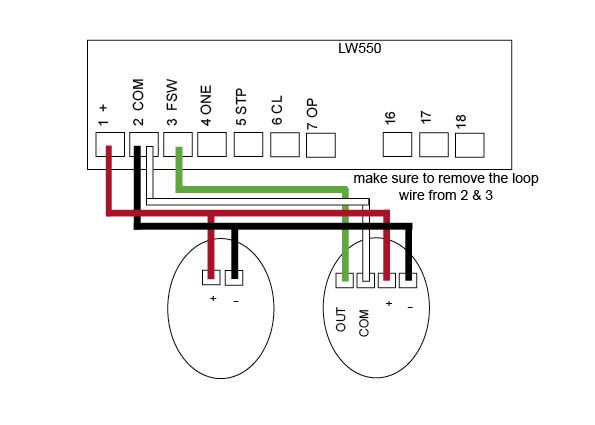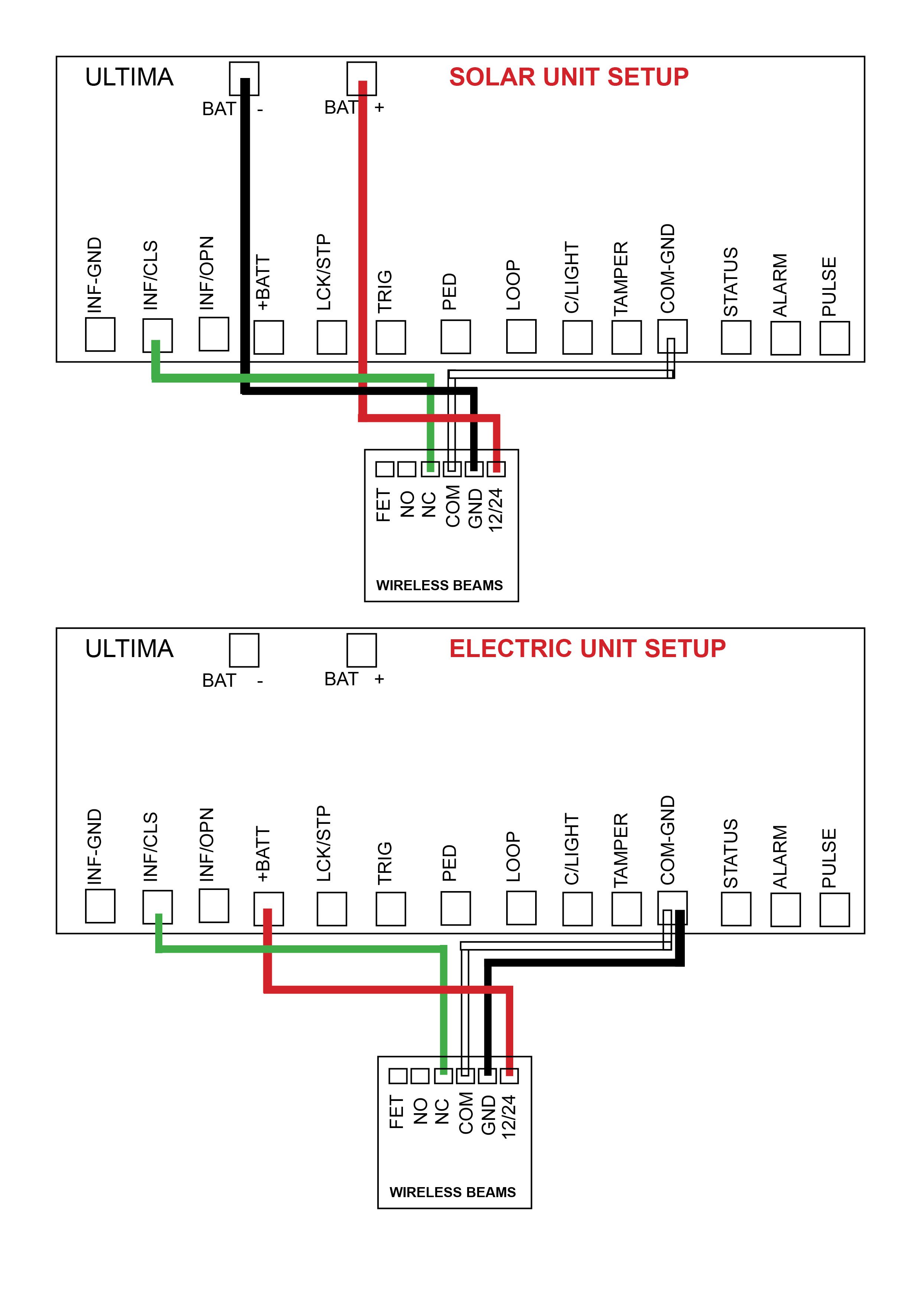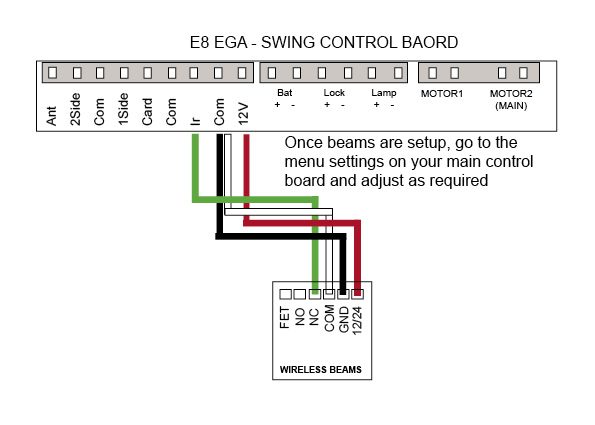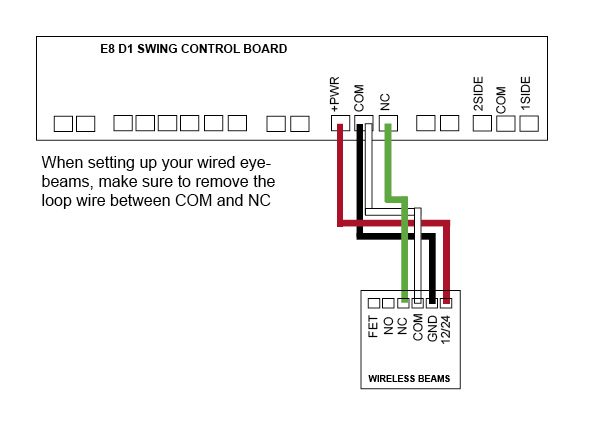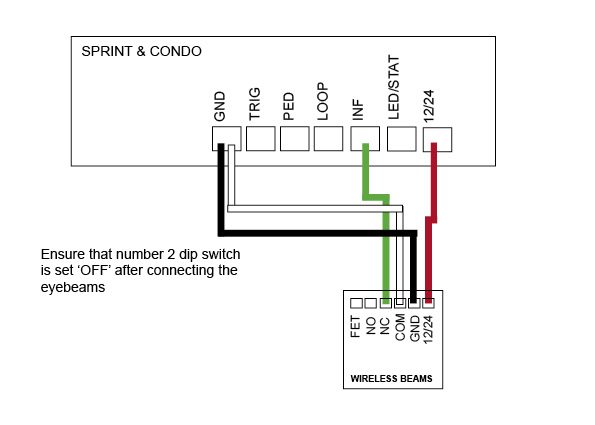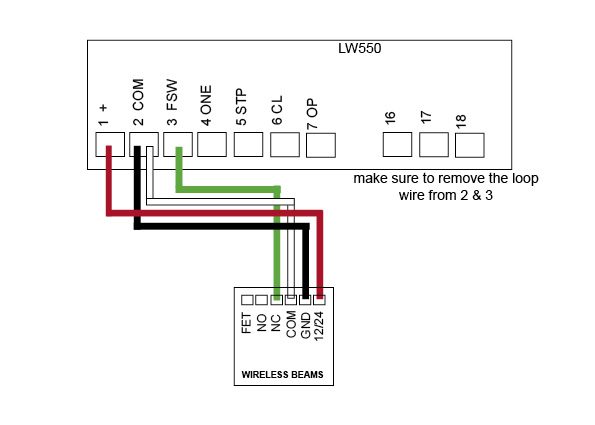AC LW550 Manual (Discontinued)
AC LW550 Manual (Discontinued)
Main User
Installation Manual
Servicing Your Gate and Motor
Your gate and gate motor are both very important pieces of equipment. This equipment is like a vehicle, which requires preventative maintenance especially on the coast where corrosion is a big factor.
The following MUST be done at regular intervals: (3-4 months)
- Check for insects, snakes and geckos in and around the PCBoard.
- The gate must be lifted and the wheels that run on the rail must be checked to see that they spin freely and that the bearings haven’t collapsed, this is very important to ensure the life span of your gate motor.
- The gate guide wheels must be checked to see that they spin freely and ensure that they are not worn and the lock nuts are tight.
- Over time the gate wheels tend to bed themselves in, as a result the gate’s gear rack now rides directly on the motor’s main drive pinion gear. There should ordinarily be a 2 mm gap between the gear rack and the pinion gear. Another indication of this “binding” situation is when the motor vibrates excessively while the gate is running. This fault causes unnecessary wear and tear and will reduce the life of the operator and it must be rectified without delay. The rack can also become too loose and the gap becomes too big, which causes the pinion gear to skip the teeth on the gear rack causing a malfunction.
- If safety beams are fitted, check for any insects and ensure that there are no loose or broken wires inside the beams.
- Remove any plants, trees or branches that may cause an obstruction to the wheels and a blockage to the beams.
- Check that the operator’s foundation plate bolts are still secure.
- Check that the ends stops are still secure.