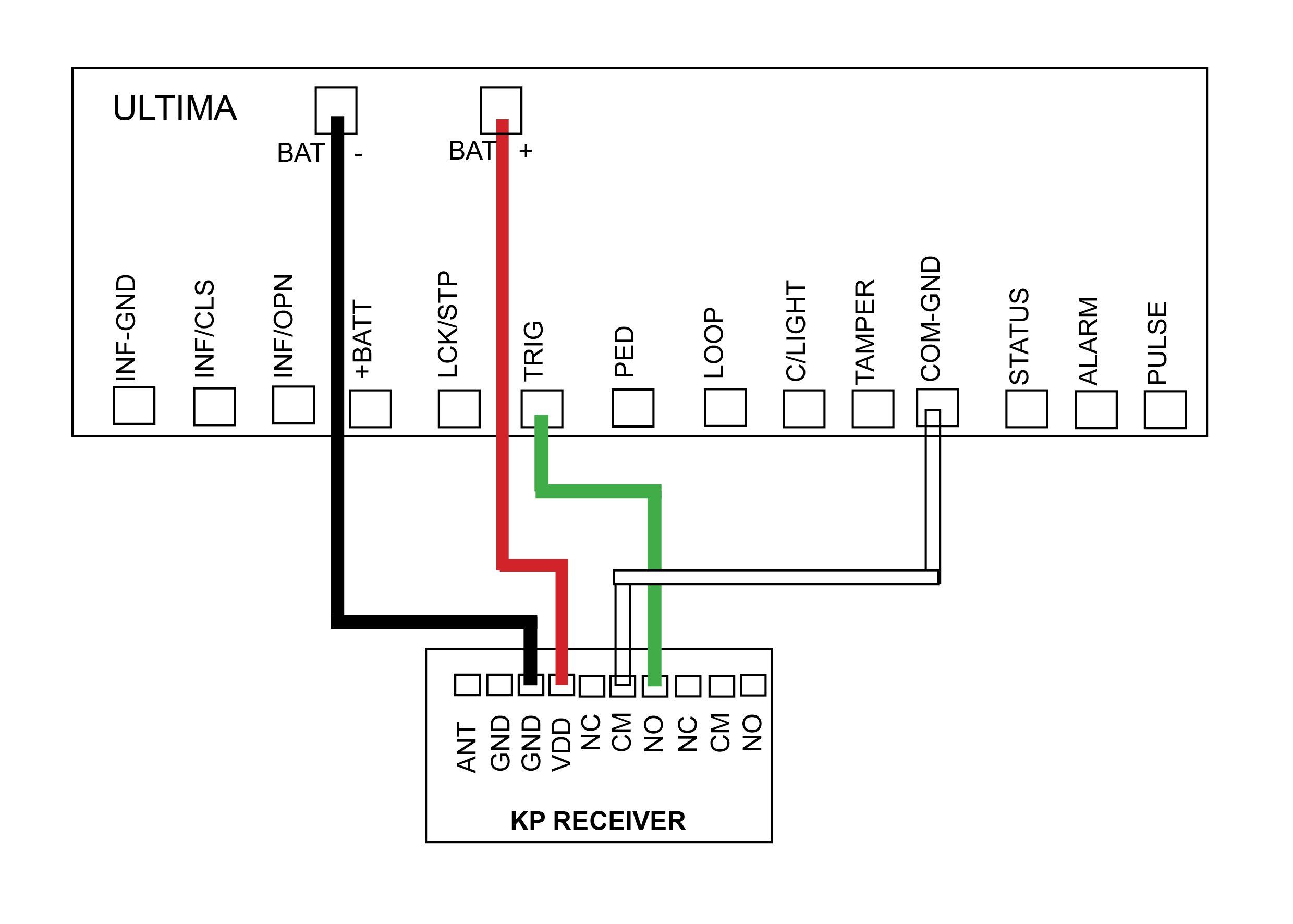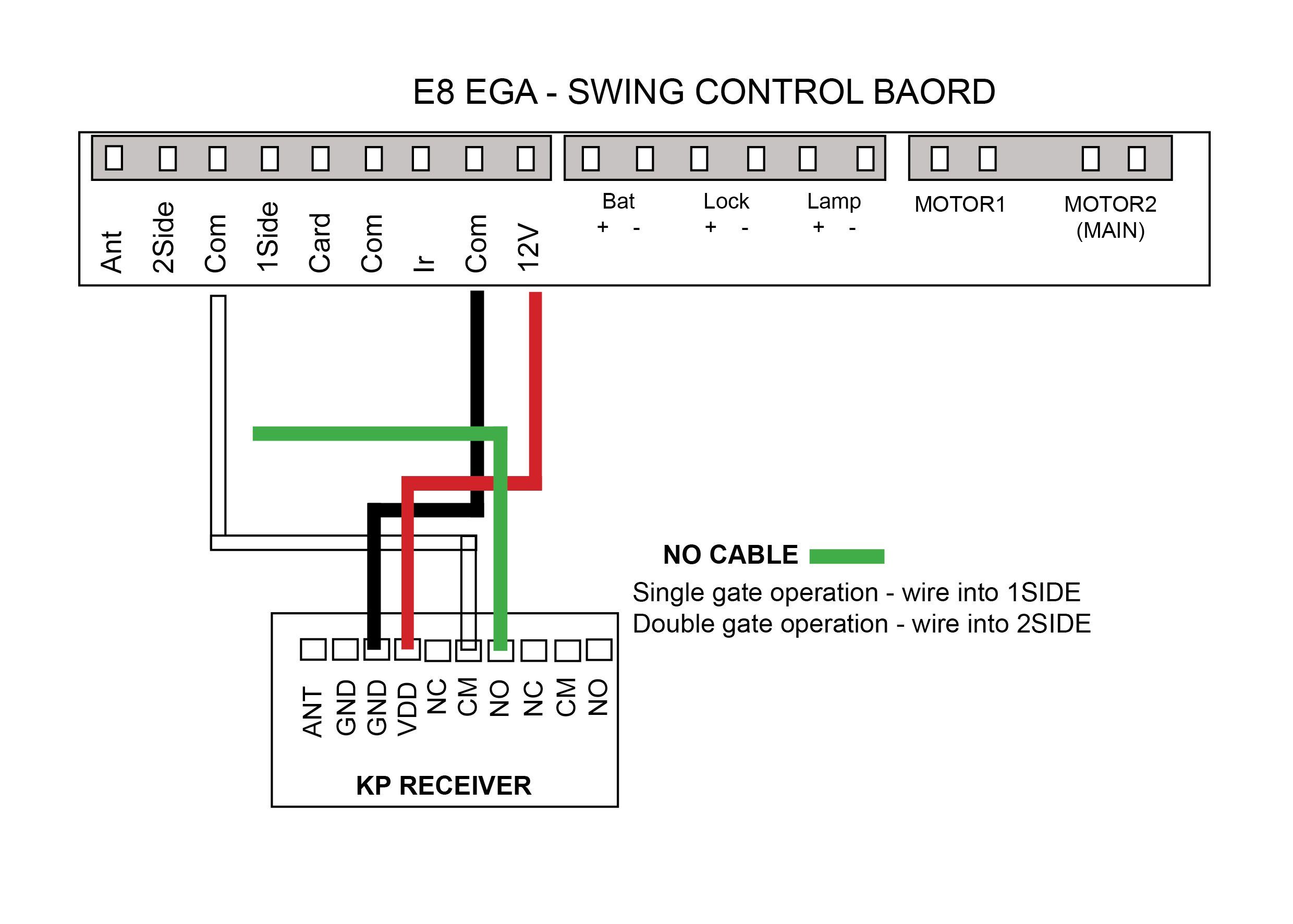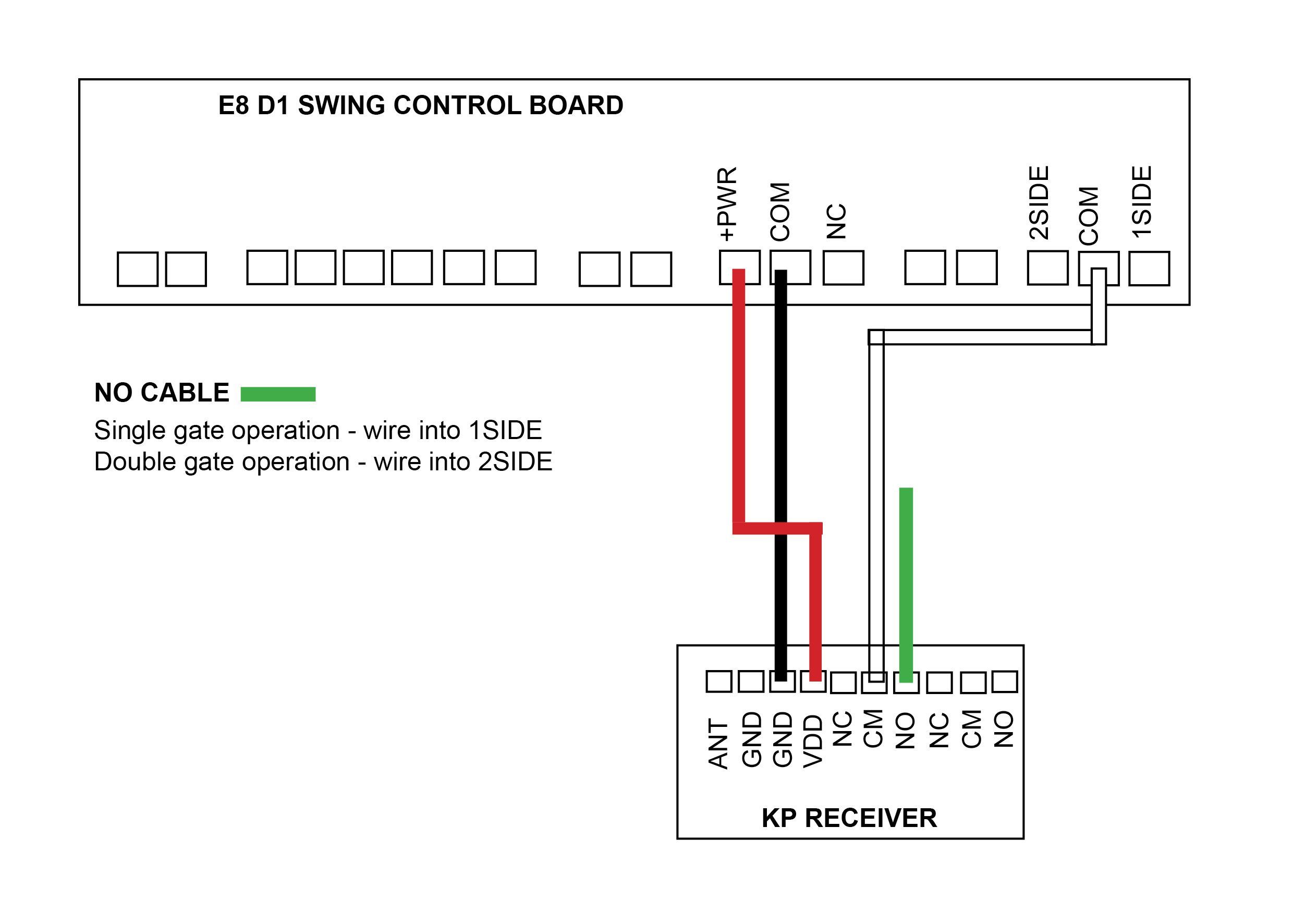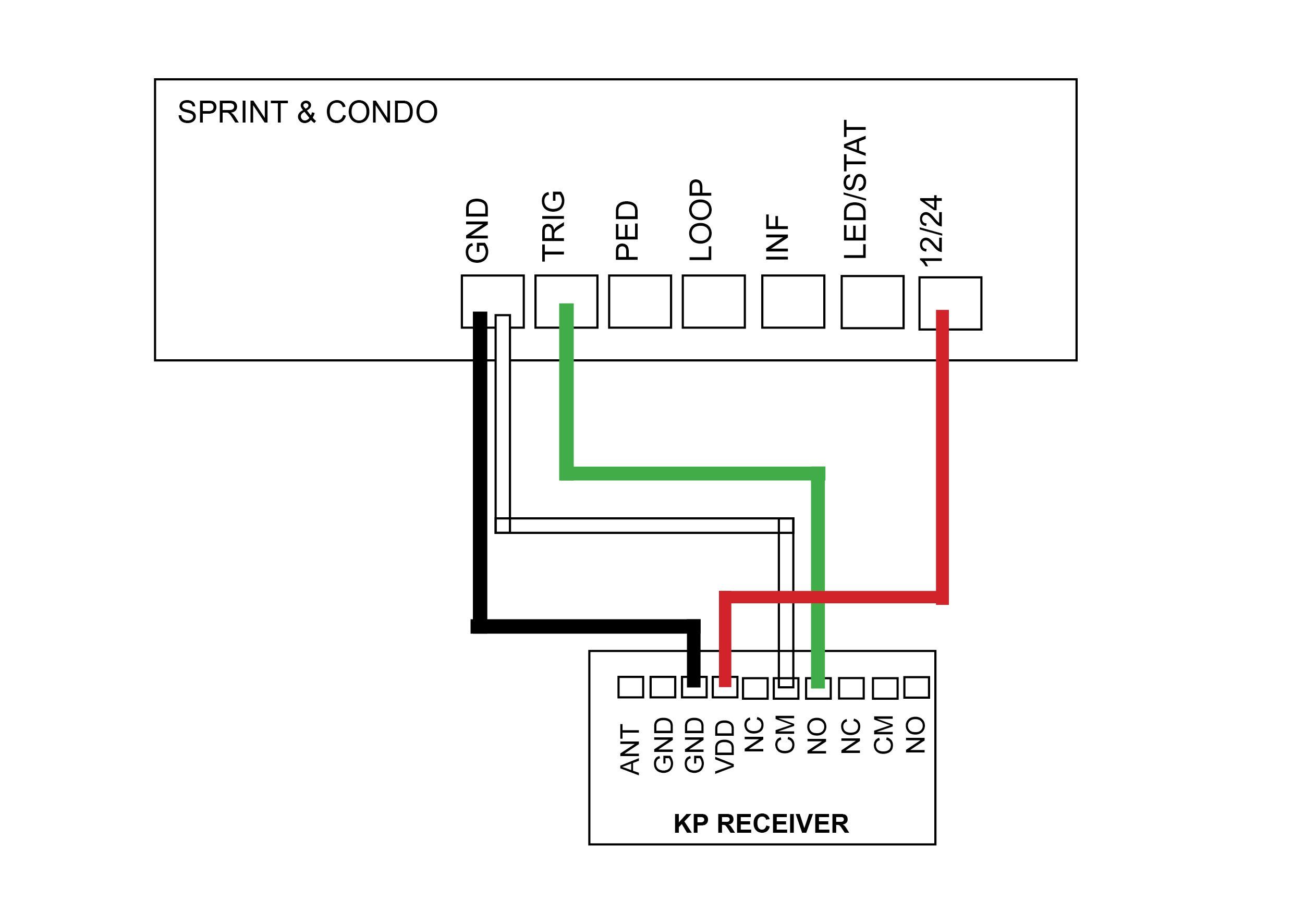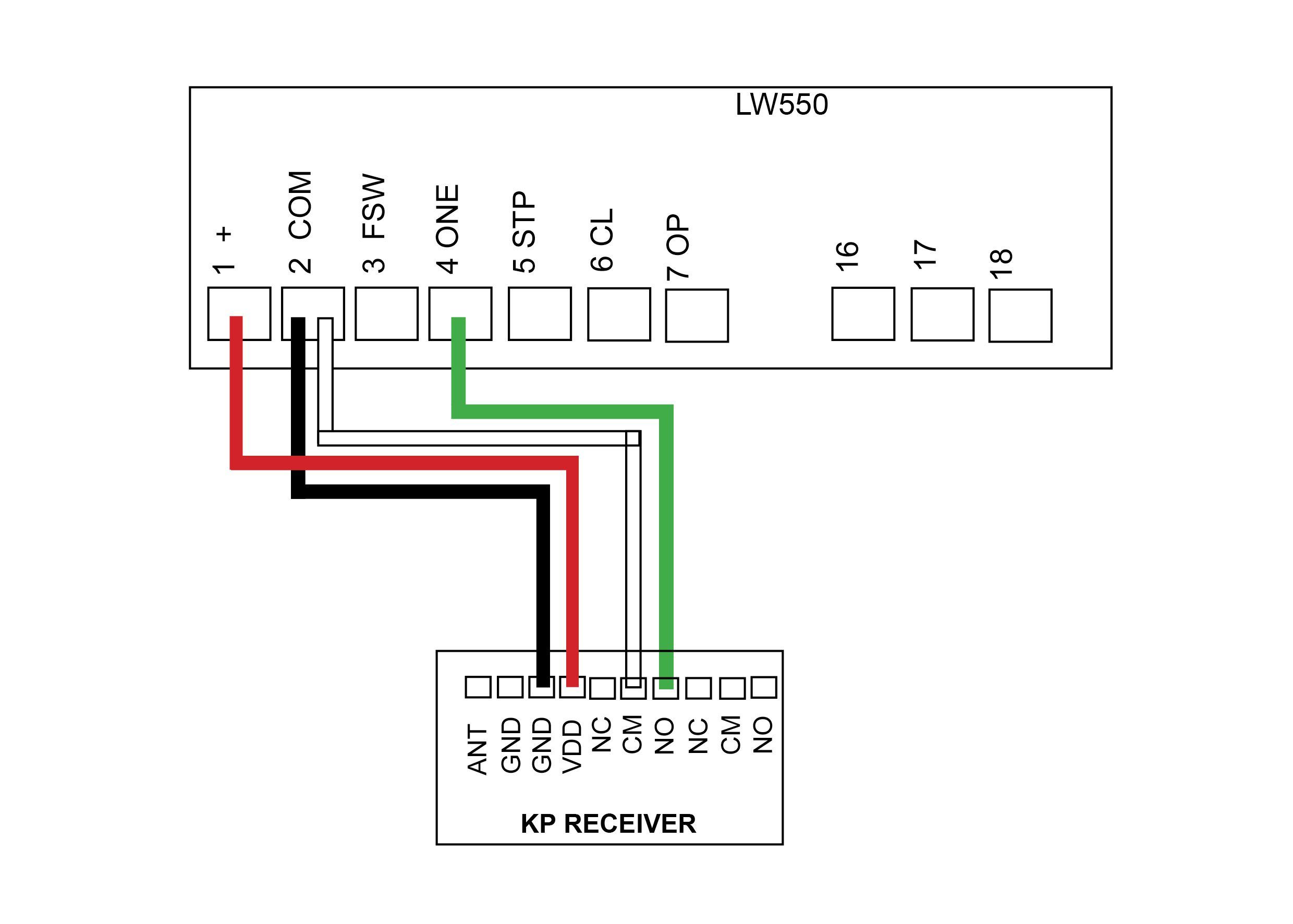Wireless Key Push Button & KP Receiver
Pairing the KP Receiver to the wireless push button
- Press P1 on the receiver board (red LED will go solid)
- Press and hold the push button for 3 seconds (red LED will flash to say push button and receiver are paired)
Deleting KP recevier memory
- Press P2 on the receiver board for 8 seconds (red LED will go solid, keypad and receiver now unpaired)

How to pair a wireless button to the KP Receiver
Wiring Diagrams